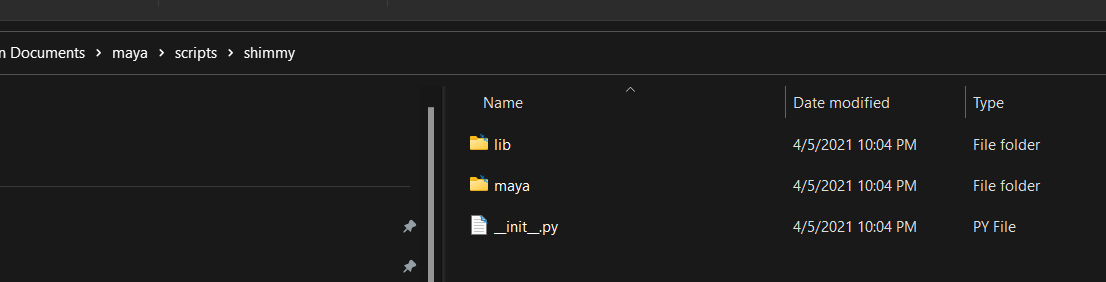Import psa Animation File into Maya as Keyframes
Often when we do character modding, we’d like to import the game animation to check how the skinning deformation behaves, and run physics simulation tests.
Luckily there are a few psa importer codes available online, but none for maya to my knowledge. Hence I converted a blender addon into maya script.
https://github.com/r4inm4ker/shimmy/blob/master/src/shimmy/maya/psa_import/importer.py
Installation Instruction:
download the shimmy repository
https://github.com/r4inm4ker/shimmyput that in your maya scripts directory for example like the snapshot below
And then in your maya scene,
select your root joint,
and in script editor,
specify the .psa animation path and run:
file_path = "D:/animation/anim.psa" from shimmy.maya.psa_import import importer importer.psa_import(psa_file=file_path)
The original blender add on :
https://github.com/Befzz/blender3d_import_psk_psa
Example of imported animation: